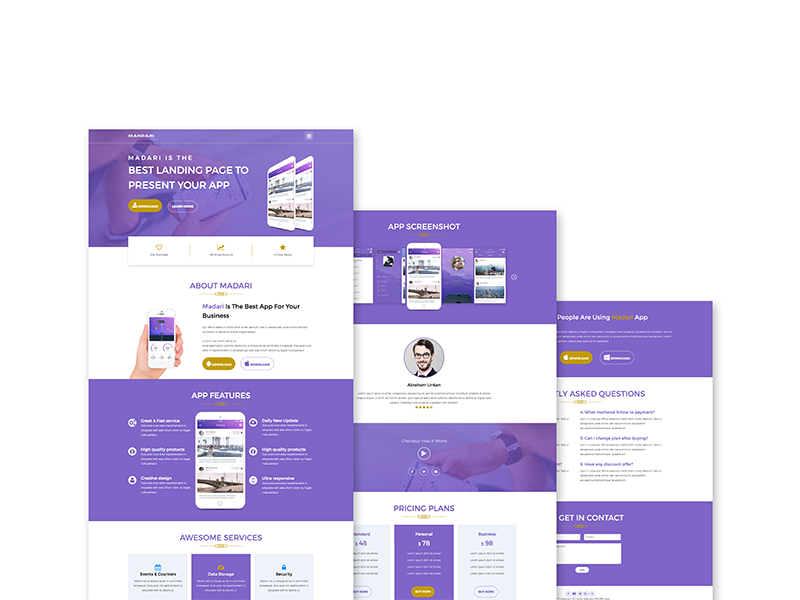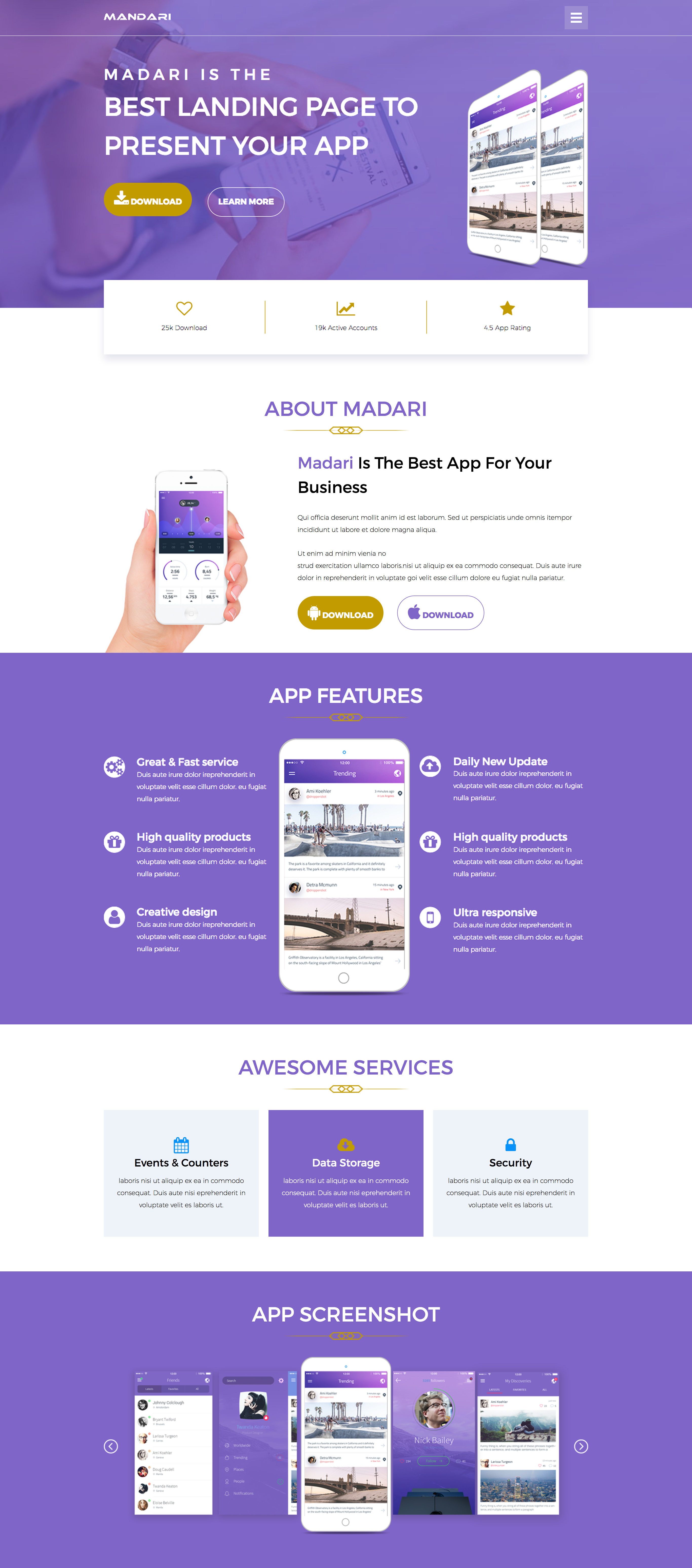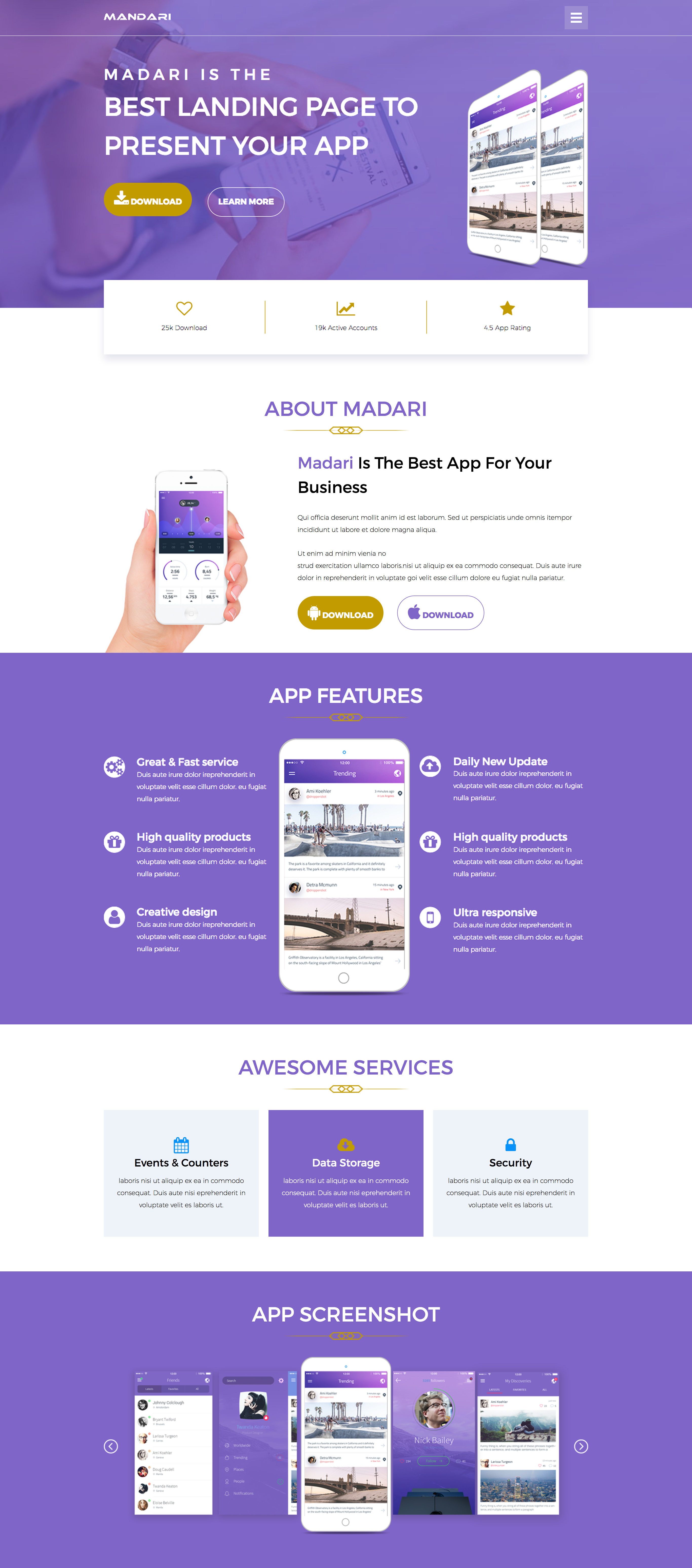 Partial view of the landing page. Credit: Katherine Delorme
Partial view of the landing page. Credit: Katherine Delorme
Background Image Color Overlay
In the Photoshop Document (PSD) the background image has a color overlay. Getting the same effect in CSS was a challenge. Using a modified version of the image would be a quick solution but I want the site's code to be easily reusable. As a landing page template, if a color aside from purple was chosen, then the image would have to be remade in Photoshop. I placed the original image as the background and figure out how to apply a color overlay with CSS. The idea of developing it like a template was also why I created the project in SCSS. By setting the colors up as variables changing the site's color scheme could be easy.
Responsive Issue
Another achievement was the site's responsive aspects. The Photoshop Document (PSD) I was given showed responsiveness by scaling down the design to tablet and mobile size with the elements and placements STILL remaining intact. Nothing in the design changed, the elements just scaled smaller. While in actuality this would result in an unusable product, especially on mobile. I ended up creating my own responsive version.